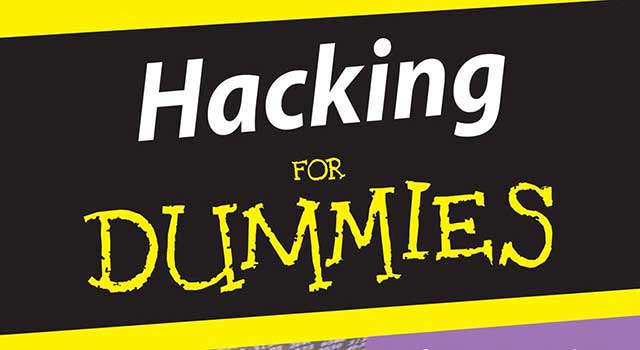
I rock the dual monitor setup. It’s the only way to live. If you don’t rock dual monitors (or more) stop reading right now because this won’t apply to you. Let’s say I’m at work and want to watch something on Hulu. I can fire it up on one monitor and do some work on the other monitor. Not a problem.
However, I do not want to watch a show on a tiny, little default video player inside my browser. I want it full screen. I click the button to make the video full screen and it’s glorious. I go back to my second screen and click on an e-mail and my full sized video on my other monitor goes back to its default size. It’s horrible. No matter what I do it will not remain at full screen size while I work on my second monitor. Am I stupid? Is my browser jacked up? Of course not. It’s a stupid setting that Adobe built into its flash player. In order to view something full screen in one monitor while working on a second requires this hack.
I did the Chrome hack and it works like a charm. This is one of the most satisfying hacks ever. This goes beyond Hulu and will work for every video player online that is based on Flash.
[Source - lifehacker]


